Admit it, you do treat your WordPress installation as a set-it-and-forget-it kind of thing, don’t you?
Almost everybody does.
Literally, the only two things we usually do with a WordPress site once it’s up and running is: (1) publish new content, (2) update the plugins and the WordPress core itself (here at Pagely, Plugins and Core are updated for you). But that’s pretty much it.
Unfortunately, this isn’t the best approach out there. Here’s why you should start performing a regular WordPress check-up, and how to keep your site healthy, optimized, and safe over the long haul.
Make sure the plugins haven’t gone terribly out of date
You wouldn’t install an outdated plugin, would you? I’m talking about the ones with this badge:
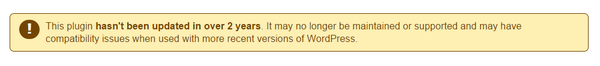
WordPress is constantly evolving, and if you want to use it to its fullest potential, you simply can’t mess things up with old plugins. Similarly to how you wouldn’t put old tires on a new car.
Having an old plugin that isn’t optimized to work with the current versions of WordPress can be a possible security breach point or a bottleneck in your site’s performance.
To prevent this, you can do the following:
- Make sure that your plugins are compatible either with the version of WordPress that you’re using, or at least with a version that’s close to it. Each plugin displays this piece of info on the official plugin page at WordPress.org – labeled “Compatible up to.” So for example, if you’re on 4.1, and the plugin compatibility says 3.5.9, it’s probably too far for comfort. Do this check whenever you update to a new major version of WordPress.
- Check if the plugins have been updated within the last year. Do this every six months.
What if a plugin doesn’t pass the test? Let me just say that no plugin is irreplaceable. There’s so much stuff out there, that you’ll always find something of similar functionality that’s more up-to-date.
Replace manual code tweaks with plugins
This sort of point of view doesn’t sit well with some people, but in general, I advise to not implement some code-based tweaks that can go out of date overnight.
For example, if you have email newsletter integration on your site – like many do – placing a subscription form embed code by hand isn’t the best long-term solution.
Those email marketing tools are very lively, so to avoid any sudden trouble it’s best to just grab their official WordPress plugins. So for instance, if you’re with GetResponse, they have a plugin simply called GetResponse Integration. Other platforms have similar ones.
Try looking for quality and official plugins every couple of months. Do this for every external solution that you have integrated with your site.
Fix broken links
If your site has been around for more than a while, you will inevitably have a handful of broken links on it. This is bad for SEO, which I’m sure you know.
Get a plugin like Broken Link Checker. It will let you know about every bad link on the site, so you can jump in and fix it.
Check your backups
This is something I learned the hard way back at the university … your backups are only as good as they are not corrupted.
Having to restore your site is a stressful enough experience, but finding out that your backups don’t work is even worse.
So make sure to go to your backup solution (whatever it might be) every couple of months and download the three last backups. Extract them and see if the files are okay.
Optimize your database
As great as it is, the standard MySQL database tends to get messy over time. There’s just a lot of data operations going on inside WordPress every hour, and not all of those operations will produce clean results.
So let’s do some spring cleaning by optimizing the database every year. This can be done with a plugin like WP-Optimize.
What else is there?
Do you have any methods of your own in terms of doing a WordPress check-up? Feel free to share.
Excellent advice Karol!
I particularly find it interesting that you recommend plugins over manual code. I usually try to avoid too many plugins but rather than set it and forget it, it’s probably best to let the official developers handle the code and ensure it’s up to date. The plugin will give full compatibility and support if needed.
I’d like to add – Keep your setup tidy – Remove any old themes and don’t let them clog up your installation (perhaps keep one official theme such as Twenty Fifteen just in case). Also remove any unused plugins and try to consolidate plugins too. For example if you use WordPress SEO by Yoast then you don’t also need to install Google XML Sitemaps.