PressThumb has been an off the menu speciality item for the past year or so, and in that time we’ve put it to the test for the whole range of use cases and scale. From a convenient and free add-on to your existing VPS, to full scale dedicated infrastructure processing countless requests per minute, it’s now ready for a wider audience as a Pagely branded feature!
What is PressThumb?
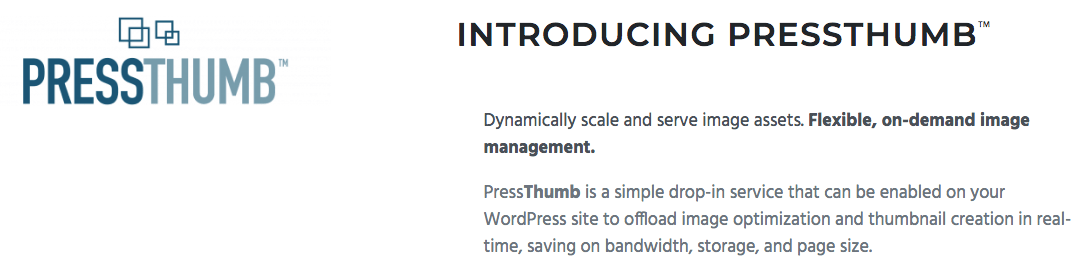
PressThumb is Pagely’s solution for image optimization and on-the-fly thumbnail generation. It is powered by Thumbor and integrated with Pagely’s hosting stack using a combination of custom NGINX rules and an mu-plugin. Images on all of your pages are dynamically treated with no up front bulk processing required. It’s pretty neat stuff.
IMAGE OPTIMIZATION
There are many options out there for optimizing your images. Most of them require you to process all of your assets up front, as a pre-optimization. We recommend this option if you are looking to save on disk space as well as bandwidth usage. PressThumb does not require this up front processing because assets are generated on-the-fly with each request. Once it’s on, it just works and you do not need to run any extra commands.
THUMBNAIL GENERATION
It’s the same story for thumbnails, too. PressThumb generates thumbnails for original size images on the fly (and optimizes them in the process). This is where the huge savings in disk space can come in! You only need the original size of a given image to live in your library and PressThumb will handle the rest. Imagine all the space you’ll save from not needing 20 copies of the same image just to have all your dimensions covered.
Neat. So how much?
PressThumb is available for any VPS or Enterprise hosting plan for no additional cost. The Standard Version is configured as another service that runs on your existing servers. The premium version gets you dedicated nodes for handling all image processing without impacting the CPU on your application servers, starting at $250/mo.
Any other gotchas?
Both of these new features require switching to NGINX-only mode. This can be done on a per-application basis and is generally a more flexible and higher performance option than our standard NGINX+Apache mode.
As always, reach out to our team with any questions you might have.