We’re excited to announce that our development team has several new Atomic features that they’ve been working so hard on!
Without further ado, let’s take a look at what we’ve rolled out in the newest version of the Atomic control panel.
Simple Path Redirects
Previously, the process of creating a redirect would have required a WordPress plugin, changes to .htaccess files if in Apache+NGINX mode, or contacting support for them to create a gateway-level redirect for you.
Today, we’re proud to announce a new feature for managing redirects. Within each app, you can now create gateway-level redirects with ease.
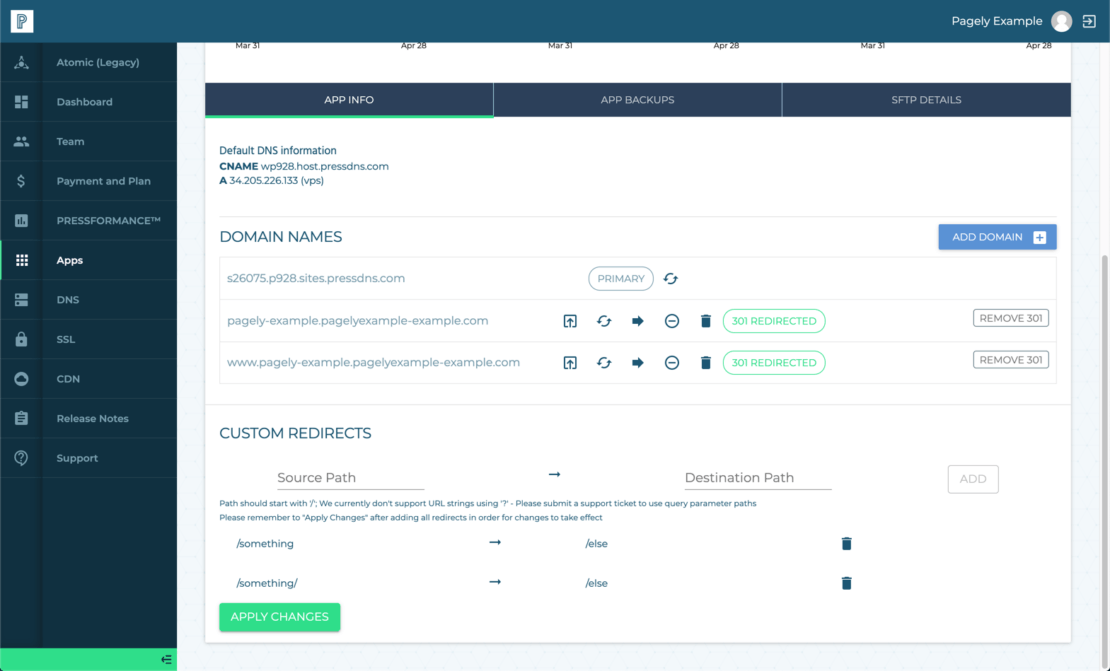
To check out the new redirect feature, jump over to your app’s settings and look for the new Custom Redirects section, or check out our documentation on creating custom redirects.
Moving Domains Between Apps
Have you ever needed to transfer a domain or domain alias from one app to another? Now you can do it from inside Atomic with just the click of a button!
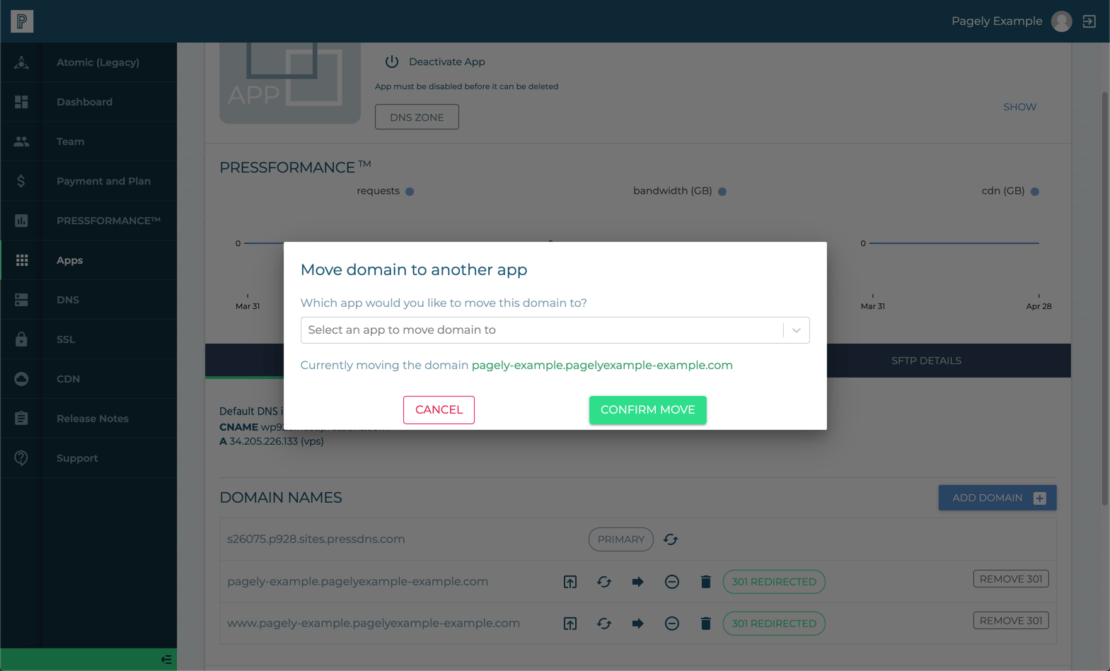
For more information on this new feature, please take a look at our documentation article on moving domains between apps.
Easy Billing Cycle Changes
At Pagely, we pride ourselves in being a flexible solution that best fits the needs of our clients. The flexibility of Pagely includes not only meeting the needs of your technical departments but also your accounting needs as well.
That’s why we’ve rolled out a new feature that allows you to easily change your billing cycle from directly within the Atomic control panel. Billing cycles can easily be adjusted between monthly, quarterly, or annually with just a click of a button.
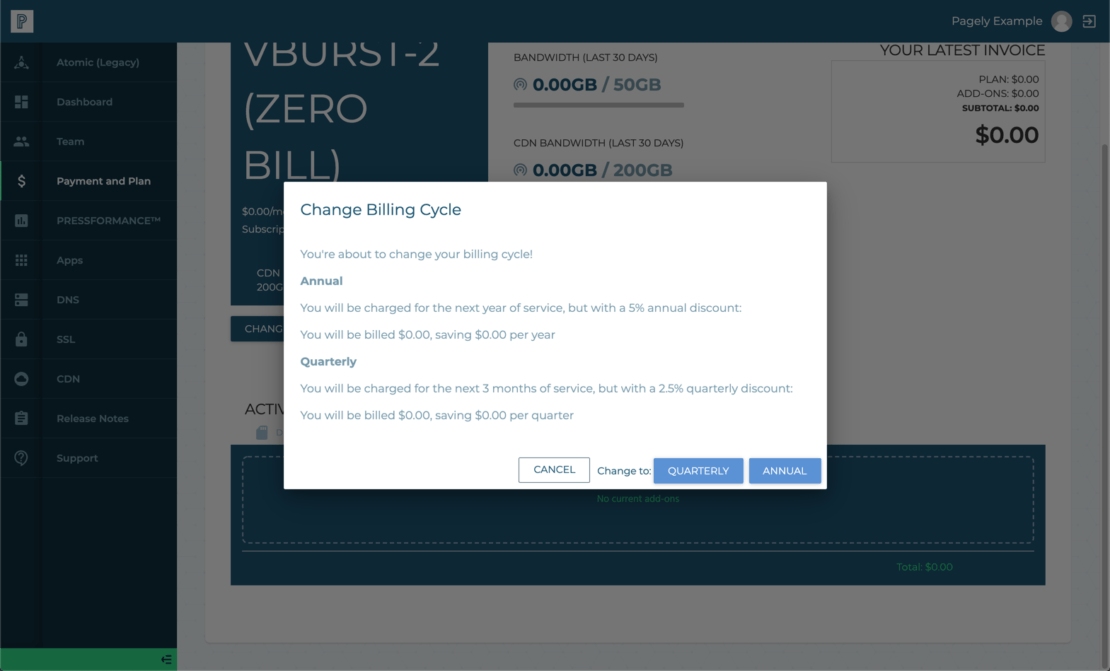
For more information, see our documentation on changing your billing cycle in Atomic.
A Focus on Education
As you may have already heard, we’ve recently added Jeff Matson to our team of experts here at Pagely. Since he came on board three months ago, he’s been working hard to do what he does best: provide outstanding customer experiences through education.
(He’s also pretty good at describing himself in the third person when writing blog posts.)
With Jeff at the forefront of Pagely’s documentation efforts, he’s also leading an effort in improving user experience inside Atomic.
One of these efforts that has rolled out is better descriptions of roles when adding a new collaborator. While these roles have always been described inside Pagely’s documentation, we wanted to make it even easier to understand the role you’re selecting, without the need to review an article on our documentation site.
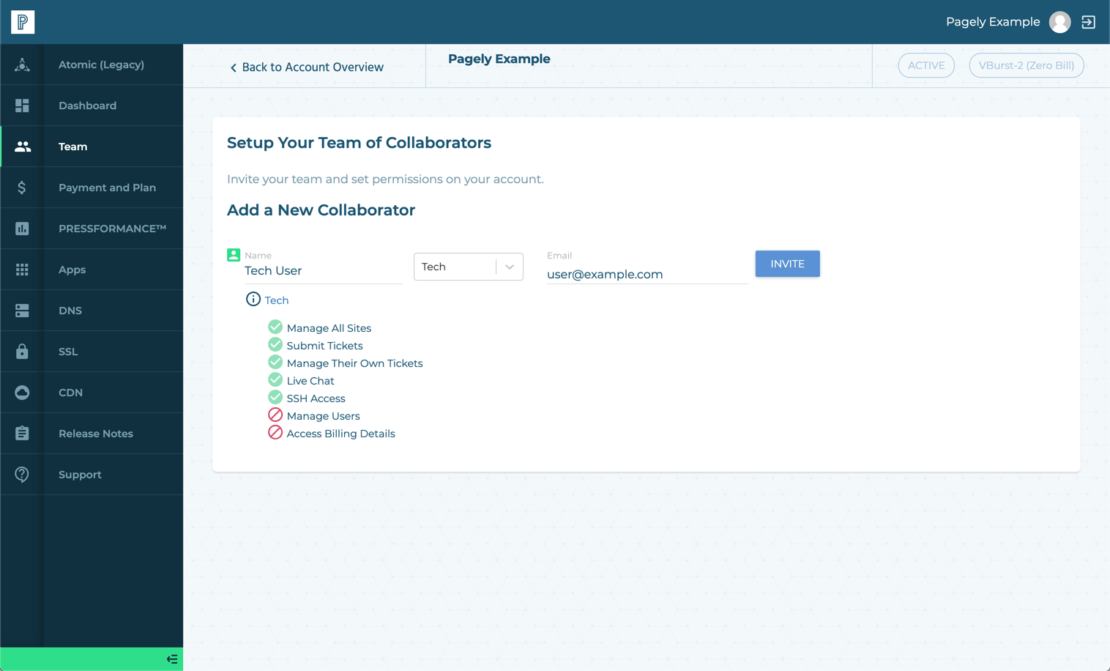
The addition of collaborator role descriptions is just one of the many new changes that we’re building into Atomic that focus on saving you time and effort while giving you a better understanding of our systems as a whole.
We Love Your Feedback!
Is there a feature that you would love to see? Are you excited about this new update? Let us know in the comments below or connect with us on Twitter.